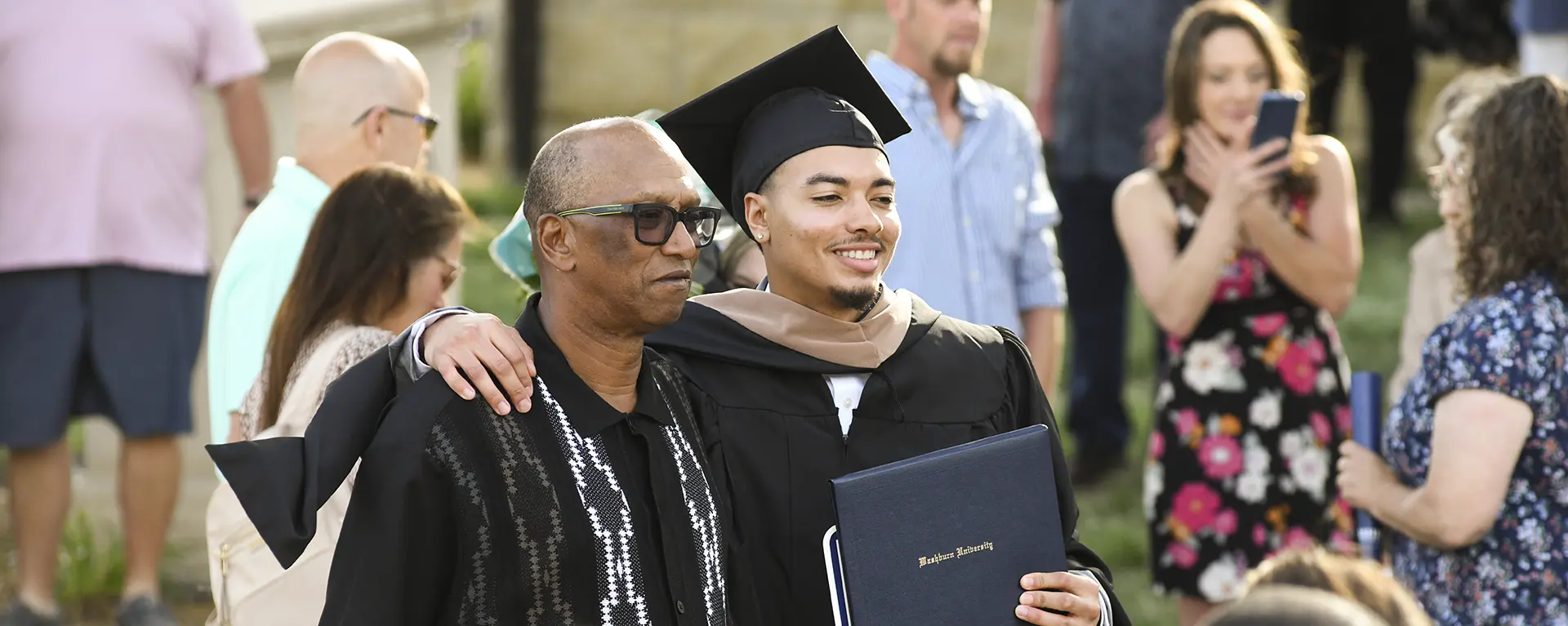
Washburn University and Washburn Tech students must apply to graduate during their final semester
Washburn University and Washburn Tech students planning to complete a Certificate or an Associate's, Bachelor's, or Master's degree must apply to graduate at the beginning of their final semester in order to initiate a graduation check. You can monitor your progress toward a degree by completing an online degree audit.
The deadlines and steps to apply to graduate are the same for Washburn and Washburn Tech students.
Graduation application deadlines
Graduation checks are completed midway through the spring and fall semesters. Applicants will receive an email indicating either that everything is in order, or that certain requirements have not yet been met.
NOTE: A student is not a candidate for degree until the University Registrar's Office has the Application for Degree/Certificate on file.
Fall deadline
September 5
Spring deadline
February 6*
*includes both spring and summer degree candidates
Apply to graduate through MyWashburn
You must be declared in your degree/certificate program if you wish to apply to graduate through MyWashburn. Paper applications for Degree/Certificate will be available in the Student One Stop, Morgan Welcome Center, for those students whose academic programs or registration status preclude them from participating in the online process, for example if they are not able to declare their degree/certificate.
Steps for applying to graduate
- Log in to MyWashburn
- Find the Graduation and Beyond card
- Choose "Apply to Graduate"
- Follow the directions to submit your graduation application
Please contact the University Registrar's Office by emailing audits@washburn.edu if you do NOT want your name to appear in the Commencement Book or newspapers.
If you have questions regarding the new Application for Graduation Process please contact the University Registrar's Office at audits@washburn.edu.
Get ready to celebrate!
Diploma
GET IN TOUCH WITH the Registrar's Office
University Registrar's Office
Morgan Hall
1700 SW College Ave.
Topeka, KS 66621
Phone, Fax & Email
785.670.1074
Fax: 785.670.1104
registrar@washburn.edu

