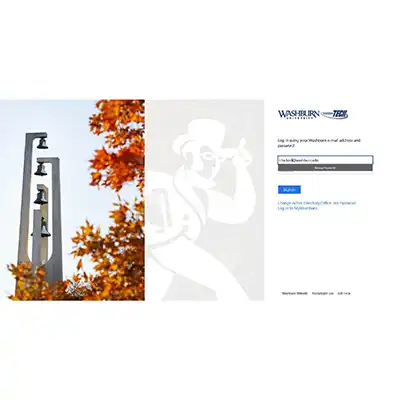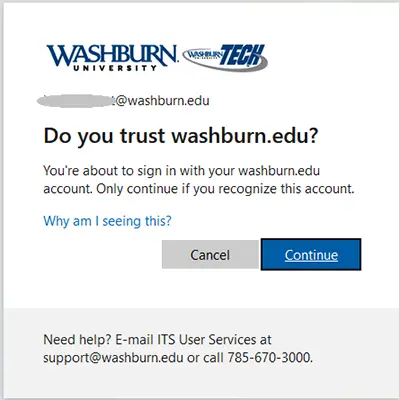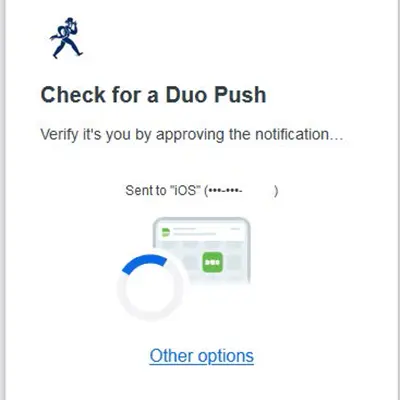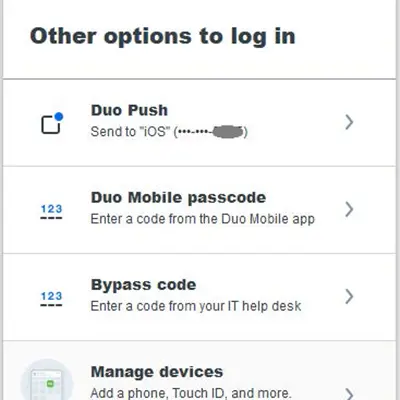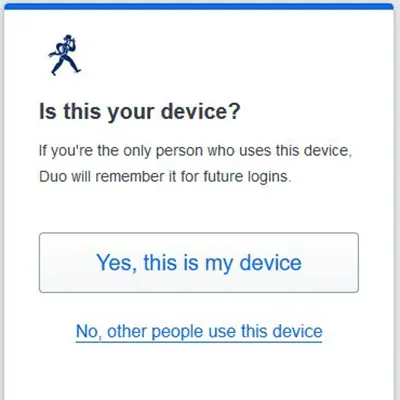1. Log In
- Visit the login page of a Duo-protected service at Washburn, such as outlook.washburn.edu.
- Log in with your Washburn credentials.
3. Check for Push Notification
- Check your phone/mobile device for a Duo push notification and Approve it, or otherwise utilize an alternative Duo authentication method by clicking on Other options if your usual method isn’t presented by default.
4. Select login options
- Select options:
- Duo Push
- Duo Mobile passcode
- Hardware Token (see hardware token instructions)
- Bypass code
- Manage devices
GET IN TOUCH WITH ITS
Email the Technology Support Center
Email ITS Support
Call us for technical assistance
785.670.3000
Visit the Help Desk
Located in Bennett, Room 104