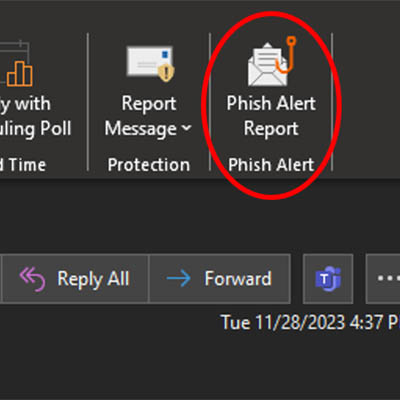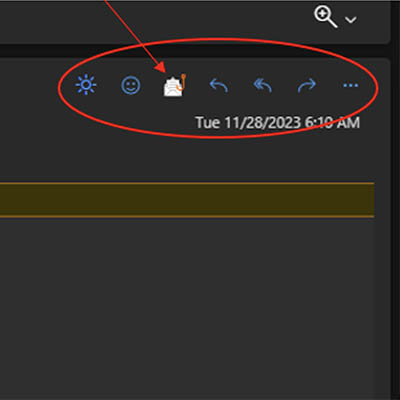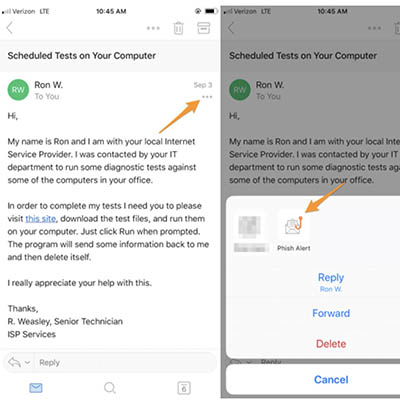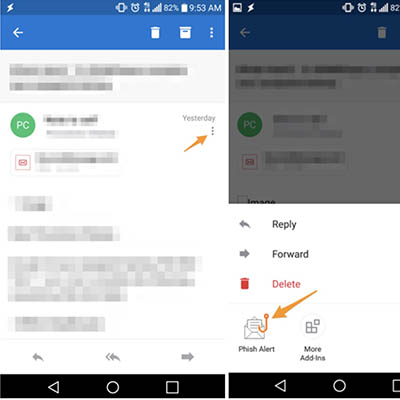Report a Phishing Email to ITS
Did you know you can report a phishing email easily to ITS? You can do it straight from any versions of Outlook. This method is better than a forward, as it will capture all pertinent info needed to respond and address a phishing campaign.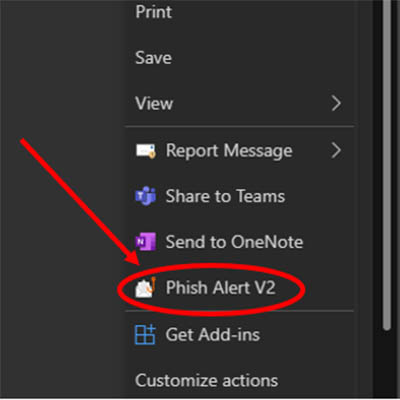
Outlook on the Web and Outlook for Windows App or "New Outlook"
- With the phish email open, click on the ellipsis (...) button.
- Select Phish Alert V2.
OR
- With the phish email open, click on the envelope with a red exclamation button in the message response row.
Outlook Mobile App on iOS Devices (iPhone, iPad)
- With the phish email open, click on the ellipsis (...) button.
- Select the Phish Alert button
- Select Mobile Phish Alert
GET IN TOUCH WITH ITS
Email the Technology Support Center
Email ITS Support
Call us for technical assistance
785.670.3000
Visit the Help Desk
Located in Bennett, Room 104