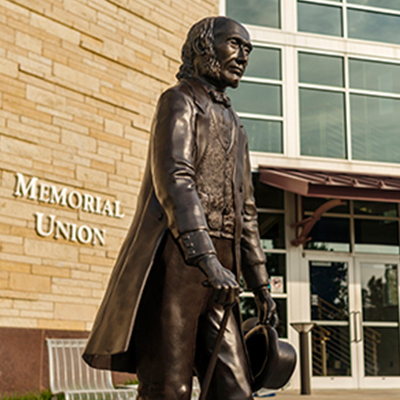An affordable option to get a head start on your college education
At one-half the regular tuition rate Concurrent Enrollment Program (CEP) classes are a great way to get a head start on your college education. Washburn makes the option even more affordable by offering a 3-payment plan and many convenient ways to pay either in person, by mail or online.
A list of important dates regarding billing, payment deadlines, payment plan enrollment, etc., is available on the Business Office home page.
To view electronic bills or make payment online, students and authorized users must first activate the student's MyWashburn account before accessing WU-View, the online payment system.
While we understand many parents take an active role in providing financial support for high school students participating in (CEP), a student must make the parent an authorized user via WU-View before our staff can speak with them about a particular student.

Accessing MyWashburn
In order to access WU-View, our online payment system, you must first access MyWashburn.
Users are automatically assigned a MyWashburn account when they are admitted to the University. MyWashburn provides secure access to self-service Banner functions, Desire2Learn, and other resources. Users will receive an email from Washburn Information Technology Services at the personal email address they provided when they were admitted to Washburn. This email will contain instructions about how to access IT resources at Washburn.

Accessing WU-View
Students can follow these instructions to access the online payment system WU-View:
- Log in to MyWashburn
- Go to the "Student Account Information" tile and click "WU-View Login"
- Click on the blue PAY NOW button to be directed to the payment portal
Students with activated accounts can also click on the "High School CEP Students" box below to be directed to the MyWashburn sign on page. See information below regarding Authorized User access.
Current High School CEP Students
For high school CEP students enrolled in a class within the past year who have activated their MyWashburn account:
This link takes you to MyWashburn where you will sign in, go to the "Student Account Information" tile, then click on "WU-View Login." Once logged into WU-View, click the blue PAY NOW button to be directed to the payment portal. If the system then asks for a PIN to sign into WU-View, clear your browser history, close the browser, and try again.
Authorized Users
Authorized Users are those individuals granted access to the student's online WU-View account. Once a valid email address is entered, the new users are notified via email and assigned a PIN. Access is removed if the email address becomes invalid.
Authorized Users
While our staff will always be happy to explain university policies regarding student accounts, in order to speak with a parent about the account balance we must have the student's consent as required by FERPA.
For the Washburn University Business Office, the student's consent to release financial information is recorded when they register the parent as an authorized user in WU-View.
To set up a parent as an authorized user, follow these step-by-step instructions:
- Sign into WU-View from the Payment Portal tile of MyWashburn
- Click on the Authorized Users tab on the right side of the WU-View home page
- On the "Add Authorized User" tab, enter an email address for the authorized user
- Indicate if you want the user to be able to view billing and payment history, and account history
- Click on "Continue", read the authorization, and if you agree check the box and click on "Continue" again
- The user will receive two emails, one with the user ID (email address) and a second with a temporary password
Once the parent has been recorded as an authorized user, we are able to tell the parent any financial information that they would like to know. In addition, authorized users receive email notification when eBills are generated and have the ability to set up a payment plan and/or make payments on behalf of the student. Authorized users can access WU-View by clicking on the "Authorized User Access" box above.
Although it is a poor idea for security reasons, students will sometimes give their personal login information to a parent so that s/he can view student information. Please know that this does not make the parent an authorized user. Likewise, a student may give a parent verbal permission to speak with our office, but this also does not make the parent an authorized user. Only parents who are recorded in WU-View are authorized users, and our staff can only speak with authorized users about a particular student.
The cost per credit hour for high school students enrolled in courses through the Concurrent Enrollment Program is one-half the cost per credit hour (rounded up to nearest dollar) of our traditional, undergraduate tuition for the semester. For business courses, the cost per credit hour is one-half the cost of our traditional, undergraduate business tuition for the semester.
Enrollment in a CEP course represents a financial obligation that can only be reversed by withdrawing during the refund period. The 100% refund period for CEP courses is different from undergraduate or Washburn Tech classes, and is available on the tuition refunds page. After that date, there is 0% refund for withdrawal from CEP courses.
All CEP students must have any prior or current semester balance paid in full before a transcript will be released. All CEP students with a balance greater than $1,000 will not be able to enroll in the upcoming term.
Our office will send out a single paper bill in the Fall and Spring terms to all high school students with a balance (any Summer CEP enrollments are sent eBills on the same schedule as Washburn students). These bills serve as a reminder to students that they have a financial obligation to the University. In an attempt to capture all enrolled CEP students, we typically wait until all or nearly all of the enrollments are processed before sending out the paper bill. Because of this, the paper bills may not arrive in student mailboxes until shortly before the payment deadline. We ask students to watch their balances online and be aware of the deadlines for payment, understanding that payment can be made after enrollment is complete and does not have to wait until a paper bill is received.
Students and authorized users are encouraged to access information concerning the student account on the Payment Portal tile of MyWashburn. Electronic bills (eBills) are generated periodically (typically near the end of each month) and are available for viewing and/or printing in WU-View. When an eBill is generated, an email notification is sent to the student's Washburn email account as well as to recorded email addresses for authorized users. Our office is happy to speak with students and authorized users concerning any charge that appears on an eBill, although certain questions may need to be directed to the office where the charge originates.
We offer a 3-payment plan for high school students or parents unable to pay the Concurrent Enrollment Program tuition in full prior to the payment deadline.
Enrollment in the plan ends on the plan's published enrollment deadline for the term (see the important dates drop down box on the Business Office home page), but our office can administratively enroll a student in the plan after the plan enrollment closes. The setup fee for the plan is $20 and becomes part of the total balance due.
Installment dates are listed when signing up for the plan, but are typically around the beginning of October, November, and December for the Fall term and March, April, and May for the Spring term. Automatic payments can be scheduled at the time of enrollment in the plan.
For students with balances that are not covered by a payment plan, a $25 late fee will be assessed after the payment deadline.
Payments on student accounts may be made in person in Morgan 103-O by cash, check, money order or PIN-based debit card; by mail with check or money order; or online by signature debit card, electronic check, or credit card (a service fee for credit card payments will be charged by the processor -- view the credit card policy for more information). Make checks payable to Washburn University and send to Washburn Business Office, 1700 SW College Avenue, Topeka, KS 66621.
Because we encourage students/parents to pay online and for security purposes, we do not accept credit card payments over the phone. Please contact our office for assistance with any of these payments.
Authorized users may set up a payment plan on behalf of the student. Authorized users can set up scheduled payments to have the installments automatically paid from a bank account, by credit card, or by signature debit card.
The most convenient way to pay online is with a debit card. There is no waiting for account validation, no service fee is charged by the processor, and a Business Office hold can be lifted if the balance is paid in full. For debit card transactions, please note that daily transaction limits on your bank account may restrict the amount that can be paid. Contact your bank to increase your daily limit if you feel the transaction will exceed your limit. Debit cards can only be used for online payments if a Visa or Mastercard logo is on the front of the card.
Electronic checks (webchecks) can also be used without a service fee, but holds will not be lifted for 7 to 10 days to allow time for the payment to clear the bank. Beginning in March 2021, banks require ACH validation of any newly entered checking account before it can be used for payment. This delays the ability to make an initial webcheck payment by approximately a week. Keep this in mind when planning to use checking accounts for payments and set up the account early enough for the validation to process. This change will not affect checking accounts set up as a saved payment method prior to March 2021 or those accounts that have been validated.
Check payments made on the Washburn Campus by mail or in person are deposited via Remote Deposit Capture (RDC) and may clear the bank as early as the next business day. Webcheck payments are deposited electronically via ACH file and may clear the bank as early as the same business day. A $30 returned check fee will be applied for a check or webcheck returned for any reason.
Online credit card payments run through a separate payment processor, PayPath. Keep in mind that all online credit card payments will incur a service fee charged by the processor. View the Credit Card Policy for more information regarding online credit card payments.
GET IN TOUCH WITH The Business Office
Washburn University Business Office
Morgan Hall 102
1700 SW College Ave.
Topeka, KS 66621
Phone & Email
785.670.1156
business-office@washburn.edu